Mastering Virtual – Part 4 of 5: Integration Tips for Efficient Virtual Consult Workflow
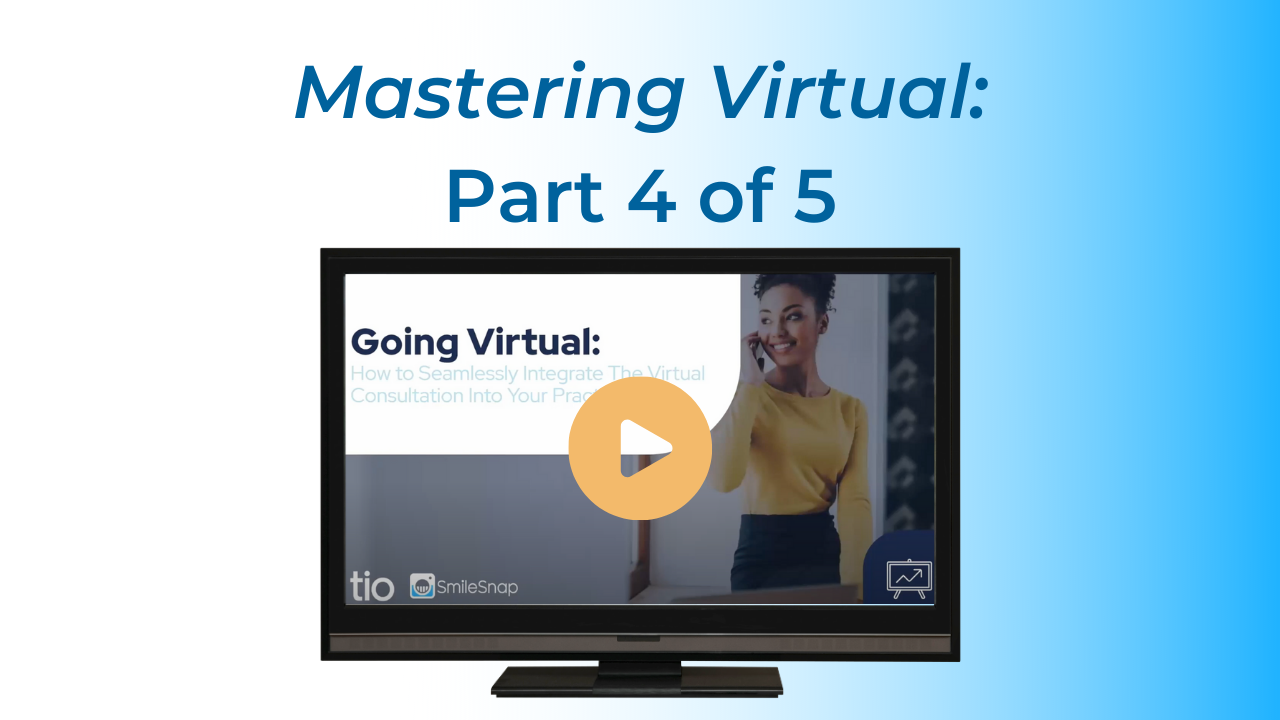
Previously in part 3 of our 5-part series on mastering virtual with our partners over at The Invisible Orthodontist (TIO), SmileSnap’s Stacey Bagwell and TIO’s Casey Bull, guided us through the best practices of utilizing live video in your virtual consult process. Live video is a powerful feature that can be either a burden or a key piece of your virtual patient experience. It comes down to how, when and where you use it in your process.
In case you missed it you can catch part three here!
In part 4 of our mini-series, Casey and Stacey walk through integration tips to keep your in-office virtual consult processes as efficient as possible. This piece is arguably one of the most important pieces of your virtual consultation process because your results depend on how well virtual consultations are built into your practice’s efficient virtual workflow.
You will hear key suggestions to make sure you are not missing any gaps in your new patient process as well as relevant communication touch points. You will also learn more valuable insight on the patient journey and what your expectations should be and at what stage to ensure your hard work is benefiting your bottom line and helping you meet your practice goals.
Another topic that is covered in this video is how your efficient virtual consult workflow is managed. Many practices are investing in the virtual side of the practice which means adding team members that are focused completely on virtual communication. Casey shares more about what TIO members are doing in their practices to ensure positive results, including the addition of the VTC or Virtual Treatment Coordinator. This is certainly not a requirement for success, but the role does help practices to understand responsibilities that may need to be considered as you continue your practice’s virtual evolution.
Finally, Casey leaves us with some of TIO’s preferred tools and hardware to ensure that the virtual consult experience you are delivering to your patients is the quality reflection on your practice that helps drive more new patients. While there are many tools that your computer set up may already have, there are some additional items you can consider to help improve how your practice and team members are viewed virtually.
If you have any questions or want direction on how to improve your virtual process and how to seamlessly integrate your virtual consult process into your practice, SmileSnap offers free 15 minute strategy sessions with our expert customer success team. To book a success meeting you can CLICK HERE or feel free to email Stacey directly at [email protected] for any questions you may have.
Coming Up Next
– The final part in our mastering virtual series: Tips to get to YES and Higher Case Acceptance with Virtual Consultations
Sign Up for SmileSnap Today!
Register for Smilesnap Now!


