Top Features of SmileSnap You Didn’t Know About
Kenner Medina • March 31, 2025

When it comes to streamlining your dental practice and providing top-notch patient care, SmileSnap is a game-changer. While you may already be familiar with some of its key features, there are a few hidden gems that you may not know about. In this blog post, we will uncover the top features of SmileSnap that you didn't know about, and how they can benefit your practice.
Customizable Patient Intake Forms
One of the standout features of SmileSnap is its customizable patient intake forms. Gone are the days of paper forms and manual data entry. With SmileSnap, you can create personalized intake forms that collect all the necessary information from your patients before their appointment. This not only saves time for your staff but also ensures that you have all the relevant information at your fingertips when the patient arrives.
HIPAA-Compliant Video Consultations
In today's digital age, telehealth is becoming increasingly popular. SmileSnap offers HIPAA-compliant video consultations, allowing you to connect with your patients remotely. Whether it's for a follow-up appointment or a quick check-in, video consultations make it convenient for both you and your patients. Plus, you can rest assured that all communication is secure and compliant with privacy regulations.
Analytics Dashboard for Practice Insights
Understanding your practice's performance is key to making informed decisions. SmileSnap's analytics dashboard provides valuable insights into your practice, such as appointment scheduling trends, patient demographics, and revenue projections. With this data at your fingertips, you can identify areas for improvement and make strategic decisions to grow your practice.
Automated Reminders and Follow-Ups
Keeping track of appointments and follow-ups can be a challenge. SmileSnap's automated reminders and follow-ups take the guesswork out of scheduling. You can set up reminders for upcoming appointments, follow-ups for treatment plans, and even send personalized messages to your patients. This not only improves patient engagement but also reduces no-shows and last-minute cancellations.
Integration with Leading Dental Software
Seamless integration with your existing dental software is crucial for a smooth workflow. SmileSnap integrates with leading dental software systems, allowing you to sync patient information, appointments, and treatment plans effortlessly. This eliminates the need for manual data entry and ensures that all your systems are up-to-date and accurate.
In conclusion, SmileSnap offers a wide range of features that go beyond the basics. By leveraging its customizable patient intake forms, HIPAA-compliant video consultations, analytics dashboard, automated reminders, and integration with leading dental software, you can take your practice to the next level. So, why not make the most of SmileSnap and revolutionize the way you run your practice?
Sign Up for SmileSnap Today!
Register for Smilesnap Now!
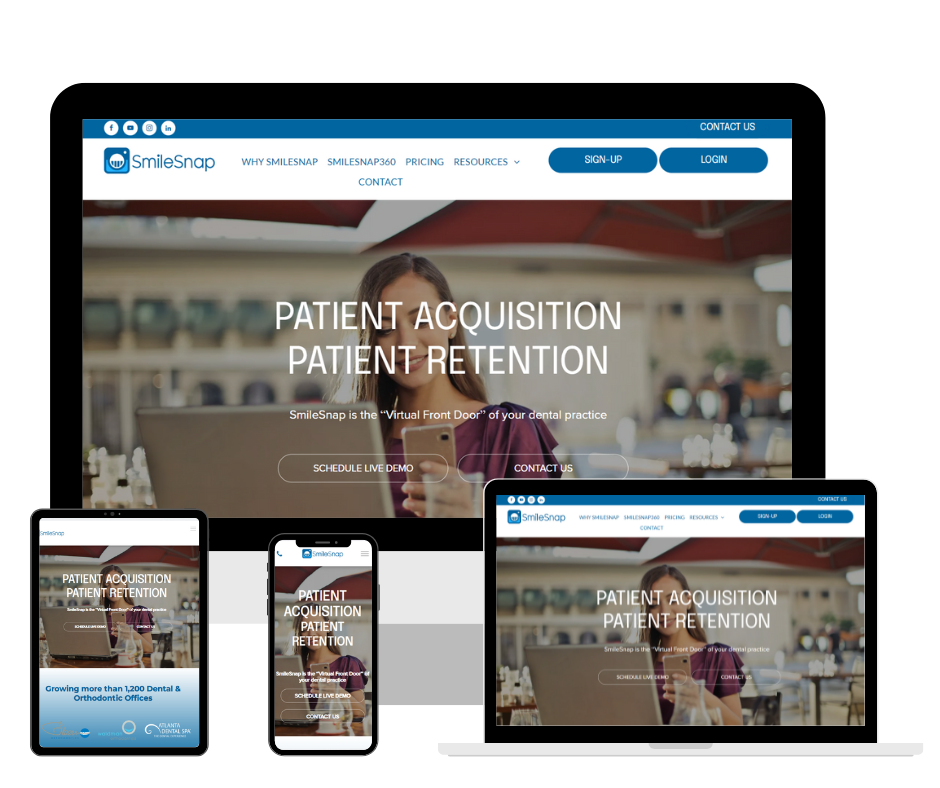
One of the biggest mistakes practices make is relying on just one communication channel. Prospects differ—some prefer texting, others email, some want a quick video message. SmileSnap supports multiple channels, so you can reach leads where they’re most comfortable. When a new lead is captured, you can trigger a mix of messages—SMS, email, video — to reinforce engagement. For instance, if someone doesn’t respond to an email, the system can send an SMS reminder. You can also use video replies to add a human touch and build rapport instantly. Because responsiveness matters so much, this flexibility often increases reply rates and helps move leads toward booking. By logging all communications, your team always has context and avoids duplication. You eliminate “dead ends” where a prospect falls through because you used only one method. The result is a more connected, patient-friendly experience—and higher conversion rates .

The hardest step is turning a lead into a booked patient. SmileSnap’s tools are built to make that path as frictionless as possible. After capturing and prequalifying a lead, your team can send tailored content to build confidence and reduce hesitation. Whether it’s FAQs, treatment previews, or personalized videos, you control the nurture flow. You can also integrate scheduling so that once a prospect is ready, they can book directly, avoiding back-and-forth phone calls. Smart reminders and gentle nudges help reduce drop-offs. Because many practices using SmileSnap report conversion rates above 90%, the data shows this approach works. The conversion process becomes more scalable: rather than trying to manually manage every lead, the system does much of the heavy lifting. With analytics available, you can see which messages, timing, or lead sources convert best—and double down on what works. SmileSnap helps you convert more leads into patients with less manual effort.
