How SmileSnap Reduces No‑Shows & Increases Acceptance
Kenner Medina • July 1, 2025

Wondering how some practices see nearly zero‑no‑show rates and sky‑high case acceptance? Enter AI‑powered triage on SmileSnap. When patients submit photos and intake forms, AI helps flag high‑risk cases and suggests prioritization, lightening your team's manual load. This smart pre‑qualification gives patients the confidence that their concerns are being taken seriously. Practices report fewer reschedules as follow-up prompts adapt based on patient responses, ensuring timely outreach. With AI recommending next steps, providers consistently deliver faster, more accurate feedback. When combined with your clinical lens, triage creates a seamless blend of automation and human touch. As a result, patients feel engaged early and are more likely to commit. No‑shows drop, conversions rise, and your team operates with optimized bandwidth. This proactive model turns potential drop‑offs into full‑fledged treatment starts. In this post, we’ll dive into how AI triage works, how to configure thresholds, and real-world success stories from SmileSnap users. Expect tips for onboarding, monitoring triage accuracy, and tailoring alerts. By integrating AI smart triage, your practice can boost efficiency and patient satisfaction, without extra work. Ready to turn virtual consults
into high‑impact conversions? SmileSnap’s AI capabilities are the way.
Sign Up for SmileSnap Today!
Register for Smilesnap Now!
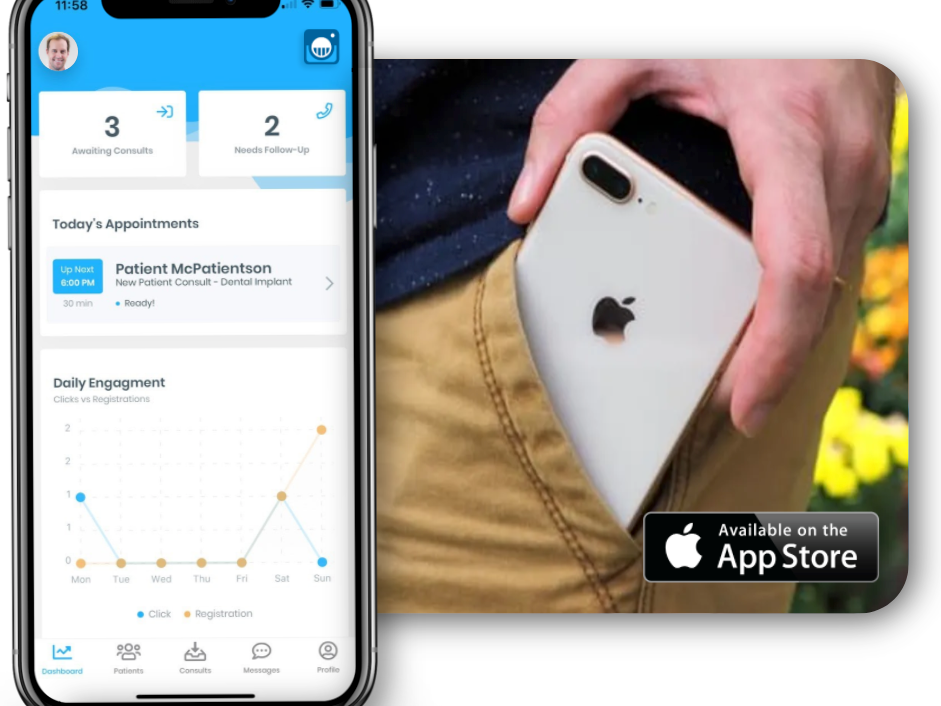
Capturing and managing leads is only half the battle—the difference comes from measuring and optimizing. SmileSnap includes metrics and dashboards so you can see lead volume, conversion rates, source performance, and more. You’ll gain insights into which lead sources yield the highest quality patients, which messages convert best, and where drop-offs happen. With that data, your practice can test, improve, and iterate your lead workflows. For example, if SMS follow-ups outperform email in response rate, you can shift more outreach in that direction. Analytics Features Include: Lead source attribution Conversion tracking Drop-off points in the funnel Comparative performance across message types By making decisions based on real numbers, you minimize waste and scale what works. Over time, trends emerge, allowing you to anticipate growth periods and ensure team capacity is aligned. With SmileSnap, your lead system doesn’t just support growth—it drives it.
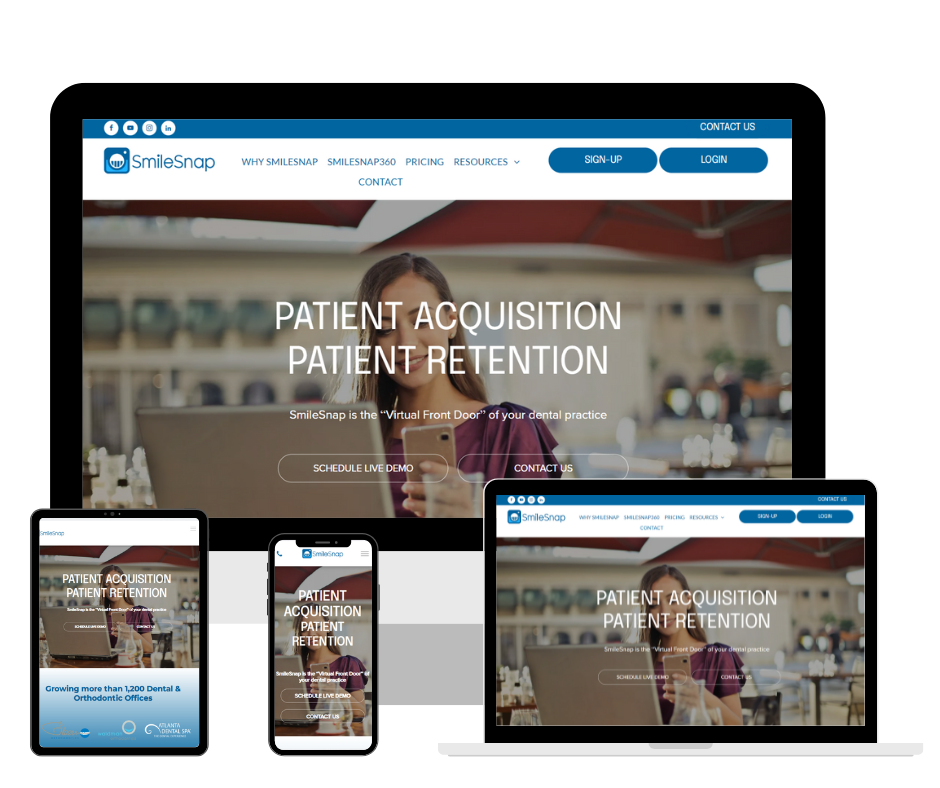
One of the biggest mistakes practices make is relying on just one communication channel. Prospects differ—some prefer texting, others email, some want a quick video message. SmileSnap supports multiple channels, so you can reach leads where they’re most comfortable. When a new lead is captured, you can trigger a mix of messages—SMS, email, video — to reinforce engagement. For instance, if someone doesn’t respond to an email, the system can send an SMS reminder. You can also use video replies to add a human touch and build rapport instantly. Because responsiveness matters so much, this flexibility often increases reply rates and helps move leads toward booking. By logging all communications, your team always has context and avoids duplication. You eliminate “dead ends” where a prospect falls through because you used only one method. The result is a more connected, patient-friendly experience—and higher conversion rates .
